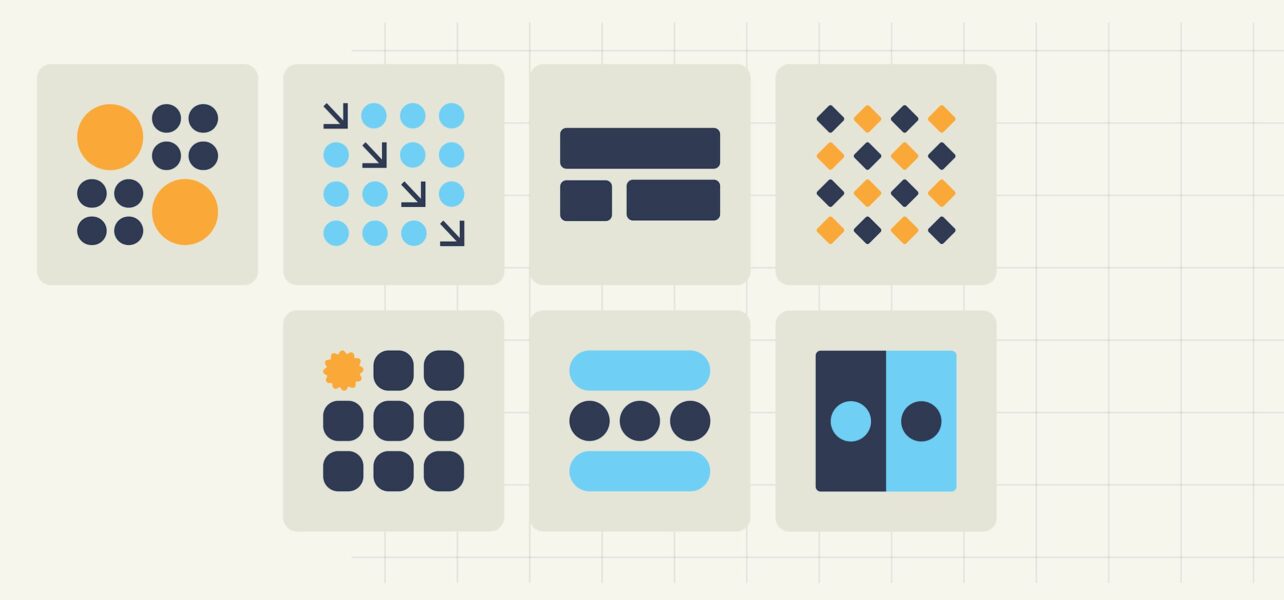The principles of design are the rules you must follow to create an effective and attractive design composition. The fundamental principles of design are: Emphasis, Balance and Alignment, Contrast, Repetition, Proportion, Movement and White Space.
Design differs from art in that it has to have a purpose. Visually, this functionality is interpreted by making sure an image has a center of attention, a point of focus. Maybe you’re thinking, “But wait! I thought design was all about creativity?” If you’re a business owner, marketer or designer who’s just starting out, you might be tempted to go wild and combine the first five typefaces and colors that catch your eye, believing you’re creating something fresh and new. You will probably find yourself with a design that is muddled, unfinished or, well, just plain ugly.
Graphic design, like any discipline, adheres to strict rules that work beneath the surface to make the work stable and balanced. If the design is missing that balance, it will be weak and ineffective.
Learn more about the 7 basic principles of design by watching our video or reading below. Either way, knowing these principles and how to use them will make your next project stand out.
- Understand the seven core principles: emphasis, balance, contrast, repetition, proportion, movement and white space—and why they matter.
- Learn how each principle guides the viewer’s eye and strengthens communication.
- Discover additional design elements and concepts such as hierarchy, framing, typography, color and shape that refine your work.
- Get a quick, step-by-step method for using these principles on logos, posters, packaging and more.
Principles of design
Emphasis
The first of the design principles is emphasis, referring to the focal point of a design and the order of importance of each element within a design. Say you’re creating a custom poster for a concert. You should ask yourself: what is the first piece of information my audience needs to know? Is it the band? Or the concert venue? What about the day and the cost of attending?
Make a mental outline. Let your brain organize the information and then lay out your design in a way that communicates that order. If the band’s name is the most essential information, place it in the center or make it the biggest element on the poster. Or you could put it in the strongest, boldest type. Learn about color theory and use strong color combinations to make your brand and business design pop.
Like writing without an outline or building without a blueprint, if you start your composition without a clear idea of what you’re trying to communicate, your design will not succeed.
Balance and alignment
Never forget that every element you place on a page has a weight. The weight can come from color, size or texture. Just like you wouldn’t put all your furniture in one corner of a room, you can’t crowd all your heavy elements in one area of your composition. Without balance, your audience will feel as if their eye is sliding off the page.
Symmetrical design creates balance through equally weighted elements aligned on either side of a center line. On the other hand, asymmetrical design uses opposite weights (like contrasting one large element with several smaller elements) to create a composition that is not even, but still has equilibrium.
Symmetrical designs are always pleasing, if not occasionally boring. Asymmetrical designs are bolder and can bring real visual interest and movement to your composition.
Contrast
Contrast is what people mean when they say a design “pops.” It comes away from the page and sticks in your memory. Contrast creates space and difference between elements in your design. Your background needs to be significantly different from the color of your elements so they work harmoniously together and are readable.
If you plan to work with fonts, understanding contrast is incredibly essential because it means the weight and size are balanced. How will your audience know what is most important if everything is in bold?
As you seek out examples of really strong, effective design, you’ll notice most designs only feature one or two typefaces. That’s because contrast can be effectively achieved with two strong fonts (or even one strong typeface in different weights). As you add fonts, you dilute and confuse the purpose of your design.
Looking for inspiration? Explore the top font trends of the year.
Repetition
If you limit yourself to two strong typefaces or three strong colors, you’ll soon find you’ll have to repeat some things. That’s ok! It’s often said that repetition unifies and strengthens a design. If only one thing on your poster is in blue italic sans-serif, it can read like an error. If three things are in blue italic sans-serif, you’ve created a motif and are back in control of your design.
Proportion
Proportion is the visual size and weight of elements in a composition and how they relate to each other. It often helps to approach your design in sections, instead of as a whole.
Grouping related items can give them importance at a smaller size—think of a box at the bottom of your poster for ticket information or a sidebar on a website for a search bar. Proportion can be achieved only if all elements of your design are well-sized and thoughtfully placed. Once you master alignment, balance and contrast, proportion should emerge organically.
Movement
Going back to our concert poster. If you decided the band was the most important piece of information on the page and the venue was the second, how would you communicate that with your audience?
Movement is controlling the elements in a composition so that the eye moves from one to the next and the information is properly communicated to your audience. Movement creates the story or the narrative of your work: a band is playing, it’s at this location, it’s at this time, here’s how you get tickets. The elements above—especially balance, alignment and contrast—will work towards that goal, but without proper movement, your design will flop.
If you look at your design and feel your eye get “stuck” anywhere on it—an element is too big, too bold, slightly off-center, not a complementary color—go back and adjust until everything is in harmony.
White space
All of the other principles of design deal with what you add to your design. White space (or negative space) is the only one that specifically deals with what you don’t add. White space is exactly that—the empty page around the elements in your composition. For beginning designers it can be a perilous zone. Often simply giving a composition more room to breathe can upgrade it from mediocre to successful.
White space isn’t sitting there doing nothing—it’s creating hierarchy and organization. Our brains naturally associate ample white space around an element with importance and luxury. It’s telling our eyes that objects in one region are grouped separately from objects elsewhere.
Even more exciting, it can communicate an entirely different image or idea from your main design that will reward your audience for engaging with it. The logo above uses active negative space to communicate multiple ideas in one fun, creative design.
Principles of design infographic
Other useful design principles and elements
Beyond the seven fundamentals, there are additional design elements and principles that can sharpen your work and help you communicate with even more clarity.
Hierarchy
Hierarchy is the deliberate ranking of elements so the viewer knows what to read or notice first, second and third. Size, weight, placement and color all help you build a visual ladder of importance.
Framing
Framing uses borders, shapes or surrounding elements to focus attention and create context. A frame can be literal (a box or stroke) or implied (negative space around an object) to separate or highlight content.
Typography
Typography is more than choosing a pretty font. It’s how you combine typefaces, weights, sizes, spacing and alignment to enhance readability and tone. Good typography reinforces hierarchy and contrast, guiding the reader effortlessly.
Color
Color sets mood, builds brand recognition and creates emphasis. Follow current color trends and use color psychology and theory to pair hues that harmonize or intentionally clash to grab attention. Limit palettes to maintain consistency and avoid visual noise.
Shape
Shapes, geometric or organic, carry meaning and direct the eye. Repeating shapes can create rhythm, while contrasting shapes add interest. Consider how shapes interact to support balance and movement in your layout.
How to use the principles of design
Here’s how to put these design principles into practice:
- Start by defining your message in one sentence: what must viewers know first? Use that to set emphasis and hierarchy.
- Sketch quick thumbnail layouts to test balance, alignment and movement.
- Choose one or two typefaces and a limited color palette to control contrast and repetition.
- Group related information to manage proportion, and then deliberately add (or subtract) white space to let key elements breathe.
- Iterate, step back, squint and adjust until the eye flows effortlessly from point A to point B.
A design doesn’t have to strictly follow these rules to be “good,” and there are many graphic design trends that don’t. Some absolutely mind-blowing designs ignore principles to create an eye-catching and effective work.
Now you’re ready to design!
The elements of a design should be viewed as moving parts that combine to tell a story. As you approach your design project, you must first familiarize yourself with these principles of design. Only then will you be able to break these graphic design rules to create your own signature style.
FAQs
Why are design principles important?
They act as a roadmap, helping you communicate clearly, guide the viewer’s eye and create designs that feel intentional rather than accidental.
What is the difference between elements and principles of design?
Elements are the building blocks (line, shape, color, texture, etc.) Principles are the rules for arranging those blocks so they work together effectively.
Are design principles the same for all types of design?
The fundamentals stay consistent, but how you apply them varies across mediums: print, digital, packaging, motion—based on context and user needs.
How can I practice these principles without formal training?
Do mini-projects: redesign a flyer you find on a noticeboard, recreate a social post with better hierarchy or make alternate versions of your logo focusing on one principle at a time. Regular, small exercises build intuition quickly.